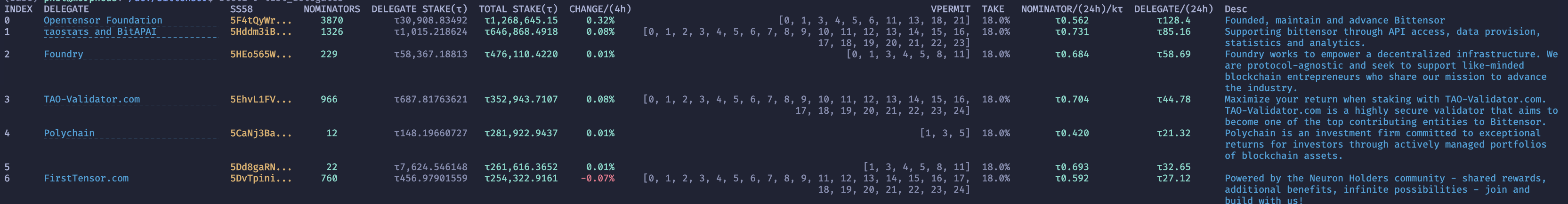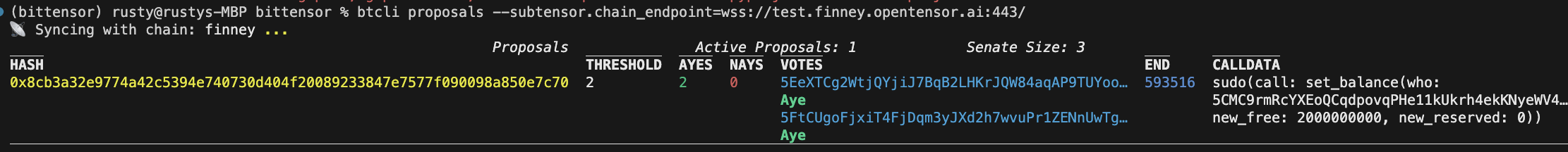Bittensor CLI
After you install Bittensor you can use btcli command line interface (CLI) to stake or unstake funds, run miners, check network state, and even deploy, analyze, and interface with the Bittensor network. This section presents the command and subcommand options available in btcli CLI.
Usage
btcli [COMMAND]
usage: btcli <command> <command args>
positional arguments:
{subnets,s,subnet,root,r,roots,wallet,w,wallets,stake,st,stakes,sudo,su,sudos,legacy,l}
subnets (s, subnet)
Commands for managing and viewing subnetworks.
root (r, roots) Commands for managing and viewing the root network.
wallet (w, wallets)
Commands for managing and viewing wallets.
stake (st, stakes) Commands for staking and removing stake from hotkey accounts.
sudo (su, sudos) Commands for subnet management
legacy (l) Miscellaneous commands.
Wallets
Show overview
btcli wallet overview [OPTIONS]
Displays comprehensive information about each neuron associated with the user's wallets, including both hotkeys and coldkeys. It is especially useful for users managing multiple accounts or looking for a summary of their network activities and stake distributions.
Example
btcli wallet overview
With example options:
btcli wallet overview --all --sort_by stake --sort_order descending
Run,
btcli wallet overview --help
for full options.
Show history
btcli wallet history --wallet.name <YOUR WALLET NAME>
Displays the last 1000 transactions performed with <YOUR WALLET NAME> by querying the Taostats GraphQL indexer. It shows the From, To, Amount, Extrinsic Id and Block Number.
Run,
btcli wallet history --help
for help.
List wallets
btcli wallet list [OPTIONS]
- Lists all wallets locally stored on your machine under path
--wallet.path. - Output addresses are SS58 encoded.
- Required as destinations for
btcli transfer
btcli wallet list
Wallets
└─
my_wallet (<ss58_address>)
└── my_first_hotkey (<ss58_address>)
Check balance in all wallets
btcli wallet balance --all
Lists the balances in all the wallets in the user's configuration directory, showing the wallet name, coldkey address, and the free and staked balances.
Check balance in a single wallet
btcli w balance --wallet.name WALLET
or you can specify the wallet's name in the terminal prompt:
btcli w balance
New coldkey
btcli wallet new_coldkey [OPTIONS]
Create a new wallet with encrypted coldkey EdDSA cryptographic keypair:
btcli wallet new_coldkey
New hotkey��
btcli wallet new_hotkey [OPTIONS]
Create a EdDSA cryptographic keypair hotkey associated with a wallet:
btcli wallet new_hotkey
Regenerate hotkey
btcli wallet regen_hotkey [OPTIONS]
Regenerate a hotkey from mnemonic:
btcli wallet regen_hotkey
Regenerate coldkey
btcli wallet regen_coldkey [OPTIONS]
Regenerate a wallet encrypted coldkey file from mnemonic or seed:
btcli wallet regen_coldkey
Regenerate coldkeypub
btcli wallet regen_coldkeypub [OPTIONS]
Regenerate a wallet with just the public seed of your coldkey:
btcli wallet regen_coldkeypub
Get identity
btcli wallet get_identity --key <s58_address> [OPTIONS]
--key[Optional] is the SS58 address of the coldkey or hotkey.
Displays the identity details of a user's coldkey or hotkey associated with the Bittensor network.
Set identity
btcli wallet set_identity [OPTIONS]
Creates or updates a delegate's on-chain identity. This identity includes various attributes such as display name, legal name, web URL, PGP fingerprint, and contact information, among others.
This command should only be used if the user is willing to incur the 1 TAO transaction fee associated with setting an identity on the blockchain. It is a high-level command that makes changes to the blockchain state and should not be used programmatically as part of other scripts or applications.
Subnets
List subnets
Lists the existing subnets and shows their detailed information. In addition to the subnet details, the command fetches delegate information and provides the name of the subnet owner where available. If the owner's name is not available, the owner's SS58 address is displayed.
Defaults to subnets on the mainchain.
btcli subnets list [OPTIONS]
Use,
btcli subnets list --help
to see the available OPTIONS.
Show lock cost
Shows the locking cost required for creating a new subnet on the Bittensor network. This command is designed to provide users with the current cost of registering a new subnet. If the cost is unappealing currently, check back in a day or two to see if it has improved.
btcli subnets lock_cost [OPTIONS]
Use,
btcli subnets lock_cost --help
to see the available OPTIONS.
Create subnet
This command is intended for advanced users of the Bittensor network who wish to contribute by adding new subnets. It requires a clear understanding of the Bittensor network's functioning and the roles of subnets. Users should ensure that they have secured their wallet and are aware of the implications of adding a new subnetwork to the Bittensor ecosystem.
Creates and registers a new subnet. This involves interaction with the user's wallet and the Bittensor subtensor. It ensures that the user has the necessary credentials and configurations to successfully register a new subnet.
btcli subnets create [OPTIONS]
Use,
btcli subnets create --help
to see the available OPTIONS.
Register
btcli subnets register [OPTIONS]
Registers a new neuron using the recycle_register option. Adds a new neuron to the specified subnet --netuid.
The command option recycle_register is removed. Instead, use the above register option.
To register in a subnet of netuid of 1:
btcli subnets register --netuid 1
Use,
btcli subnets register --help
to see the available OPTIONS.
PoW registration
btcli subnets pow_register [OPTIONS]
Registers a neuron on the Bittensor network using Proof of Work (PoW). This method is an alternative registration process that leverages computational work for securing a neuron's place on the network.
Example:
btcli subnets pow_register --netuid 1 --pow_register.num_processes 4 --cuda.use_cuda
Use,
btcli subnets pow_register --help
to see the available OPTIONS.
This command is for users with adequate computational resources to participate in PoW registration. It requires a sound understanding of the network's operations and PoW mechanics. Users should ensure their systems meet the necessary hardware and software requirements, particularly when opting for CUDA-based GPU acceleration.
Show metagraph
Shows the metagraph of the desired subnet. Defaults to subnets on the mainchain.
btcli subnets metagraph [OPTIONS]
Use,
btcli subnets metagraph --help
to see the available OPTIONS.
Show hyperparameters
Shows the current hyperparameters for the desired subnet. This command is useful for users who wish to understand the configuration and operational parameters of a particular subnet.
btcli subnets hyperparameters [OPTIONS]
Use,
btcli subnets hyperparameters --help
to see the available OPTIONS.
Transfers and staking
Transfer Tao
btcli wallet transfer [OPTIONS]
- Transfers TAO from a wallet coldkey to another wallet public key address.
- Destination addresses must be SS58 encoded.
btcli wallet transfer
Stake
btcli stake add [OPTIONS]
Stake TAO from the coldkey balance to the hotkey staking account.
btcli stake add
Unstake Tao
btcli stake remove [OPTIONS]
Remove stake TAO from the hotkey staking account and add it to the coldkey.
btcli stake remove
Delegation
See available delegates
btcli root list_delegates
List all active delegates available for delegated TAO. Displays the below output:
Delegate Tao
btcli root delegate [OPTIONS]
Delegate TAO from the coldkey balance to the hotkey staking account of a delegate.
btcli root delegate
Set delegate take
btcli root set_take [OPTIONS]
Sets the take percentage of the delegate.
To set the delegate take at 10%:
btcli root set_take --take 0.1
The --take value must be a floating point number between 0 and 0.18.
To use a specific wallet:
btcli root set_take --wallet.name my_wallet --wallet.hotkey my_hotkey --take 0.1
- Allowed
takevalues: Ensure the--takevalue is within the range of0to0.18. wallet.nameandwallet.hotkey: If not specified, the command will prompt for the wallet name and hotkey.
Examples:
-
Set delegate take to 10%:
btcli root set_take --take 0.1 -
Set delegate take to 10% using a specific wallet:
btcli root set_take --wallet.name my_wallet --wallet.hotkey my_hotkey --take 0.1
Undelegate Tao
btcli root undelegate [OPTIONS]
Remove TAO from the hotkey balance of delegate you have previously delegated to.
btcli root undelegate
My delegates
btcli root my_delegates
Show all your previously made delegations.
Use --all option to show delegations across all your wallets.
Root network
Root network list
btcli root list
Lists all the root network members. Shows the top 64 validators in the root network.
Boost weights
btcli root boost [OPTIONS]
This command allows boosting (increasing) of weights for different subnets within the root network.
Optional arguments:
--netuid(int): A singlenetuidfor which weights are to be boosted (increased).--increase(float): The corresponding increase in the weight for this subnet.
Example:
btcli root boost --netuid 1 --increase 0.01
Slash weights
btcli root slash [OPTIONS]
This command allows slashing (decreasing) the weights for different subnets within the root network.
Optional arguments:
--netuid(int): A singlenetuidfor which weights are to be slashed (decreased).--decrease(float): The corresponding decrease in the weight for this subnet.
Example:
btcli root slash --netuid 1 --decrease 0.01
Governance
View proposals
btcli root proposals
List all active proposals for the Senate to vote on. Displays an output similar to below:
Proposal votes
btcli root proposals [OPTIONS]
Inspect the votes for a single proposal.
btcli root proposals --proposal=[PROPOSAL_HASH]
Senate register
btcli root register [OPTIONS]
Elect to join the Senate with your nominated hotkey.
btcli root register
Senate vote
btcli root senate_vote [OPTIONS]
Participate in a triumvirate proposal by voting with your senate hotkey.
btcli root senate_vote --proposal=[PROPOSAL_HASH]
Misc
Update Bittensor
btcli legacy update [OPTIONS]
Update your Bittensor installation.
btcli legacy update